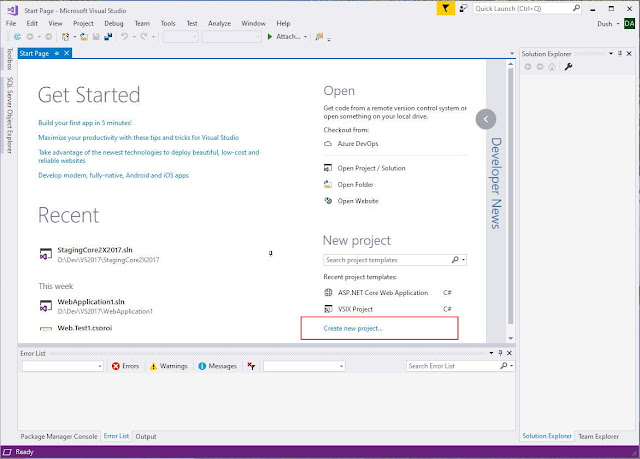Getting Started With Web Application Using ASP.NET Core 2.2 With Visual Studio 2017

Getting Started With Web Application Using ASP.NET Core 2.2 With Visual Studio 2017 To follow this guide it is required to have the following: Basic knowledge of C# programming and understanding of HTML, CSS & JavaScript Web technologies. Visual Studio 2017 (Community or any commercial edition) is installed on the development computer. SQL Express is also required and comes with the Visual Studio installer. Remember to install it as well. Follow the Step By Step Guide For Creating ASP.NET Core 2.2 C# Web Application Using Visual Studio 2017 The completed web application project using the above tutorial builds a website as shown below. Figure 1: Final Website Here I am going to discuss some useful information about the application we created. Step1. Closer Look At The Project The project we created using ASP.NET Razor Web Page Application is added to the solution, as shown in the Solution explorer, where it displays the folder str...